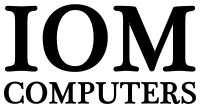SECURITY CAMERA INSTALLATIONS
Installing security cameras can enhance the safety and security of your home or business. Whether you’re looking to install a few cameras for basic monitoring or set up a comprehensive security system, professional installation services can ensure everything is set up correctly and efficiently. Here’s a guide to help you understand and navigate security camera installation services:
Types of Security Camera Installations
- Home Security Cameras:
- Indoor Cameras: Monitors the interior of your home, including common areas and entry points.
- Outdoor Cameras: Weather-resistant cameras designed for external surveillance, covering entrances, driveways, and backyards.
- Smart Cameras: Cameras that integrate with smart home systems, offering remote access, motion detection, and notifications via mobile apps.
- Commercial Security Cameras:
- Surveillance Systems: Comprehensive setups for businesses, including multiple cameras, digital recorders, and integration with security alarms.
- Specialty Cameras: High-resolution cameras for detailed monitoring, including PTZ
(pan-tilt-zoom) cameras and license plate recognition cameras.
- Custom Installations:
- Specialized Solutions: Tailored installations for unique environments, such as large properties, high-risk areas, or complex layouts.
What to Expect from Security Camera Installation Services
- Pre-Installation Consultation:
- Site Assessment: The installer will evaluate your property, discuss your security needs, and recommend the best camera placement for optimal coverage.
- System Design: Planning the camera layout, including the number and type of cameras, recording equipment, and storage options.
- Installation Process:
- Camera Mounting: Securely mount cameras in chosen locations. This can include drilling holes for mounting brackets, running cables, and ensuring proper alignment.
- Wiring and Connectivity: Connecting cameras to a central system or network. This may involve running cables through walls or using wireless solutions.
- Integration: Setting up the system to work with any existing security equipment or smart home systems.
- System Configuration:
- Setup: Configuring camera settings, including resolution, recording schedules, and motion detection.
- Remote Access: Setting up remote viewing through mobile apps or computer interfaces, if applicable.
- Testing and Training:
- System Testing: Ensuring all cameras are functioning correctly, including testing video feeds and recording features.
- User Training: Providing instructions on how to operate the system, access footage, and adjust settings.
- Support and Maintenance:
- Ongoing Support: Some services offer follow-up support or maintenance contracts for troubleshooting and system upgrades.
PROJECTOR INSTLLATION SERVICES
Projector installation services are designed to ensure that your projector is set up correctly for optimal performance, whether in a home theater, conference room, or educational setting.
Types of Projector Installation Services
- Home Theater Installations:
- Setup and Calibration: Includes mounting the projector, setting up the screen, calibrating the image for optimal quality, and configuring audio.
- Integration: Ensures the projector integrates seamlessly with other home entertainment components (e.g., surround sound systems, streaming devices).
- Commercial Installations:
- Corporate Settings: Setting up projectors for conference rooms, boardrooms, and training rooms, often including integration with video conferencing systems.
- Educational Settings: Installation in classrooms and auditoriums, often involving ceiling mounts, projection screens, and interactive components.
- Custom Installations:
- Specialty Installations: Tailored solutions for unique environments, such as outdoor setups, high-ceiling installations, or advanced setups with multiple projectors.
What to Expect from Projector Installation Services
- Pre-Installation Consultation:
- Site Assessment: The installer will visit your location to assess the space, determine the best mounting location, and discuss projector placement, screen size, and audio integration.
- Installation Process:
- Mounting: The projector will be mounted on the ceiling, wall, or a dedicated stand. This may include securing the mount and positioning the projector for optimal image quality.
- Screen Setup: Installation of the projection screen, if applicable, and alignment with the projector.
- Wiring and Connectivity: Connecting the projector to various input sources (e.g., HDMI, VGA), managing cables, and ensuring all components are properly connected.
- Calibration and Testing:
- Image Calibration: Adjusting the projector’s settings for color accuracy, brightness, contrast, and resolution to ensure the best image quality.
- Audio Setup: Configuring audio components if integrated with the projector.
- Post-Installation Training:
- User Training: Instructions on how to operate the projector, switch inputs, and adjust settings. This may also include guidance on troubleshooting common issues.
- Support and Maintenance:
- Ongoing Support: Some services offer follow-up support or maintenance contracts for troubleshooting or adjustments.
TV INSTALLATION SERVICES
What to Expect from TV Mounting Services
- Pre-Installation Consultation:
- The installer may conduct an initial assessment to determine the best mounting location and type of mount needed. They’ll consider wall type, stud locations, and TV weight.
- Mounting Options:
- Fixed Mount: Holds the TV flat against the wall. Ideal for rooms where viewing angles are fixed.
- Tilt Mount: Allows the TV to tilt downward, which can be useful for high wall placements.
- Full-Motion Mount: Enables the TV to swivel and extend from the wall. Ideal for flexible viewing angles.
- Installation Process:
- The installer will secure the mounting bracket to the wall, attach the TV brackets to the TV, and then mount the TV. They will ensure the TV is level and securely fastened.
- Cable Management:
- Basic cable management is often included, such as concealing cables behind the wall or using cable covers. More extensive cable management may be available for an additional fee.
- Post-Installation Check:
- The installer will test the TV to ensure it is working correctly and that all connections are secure. They may also help with basic setup or configuration.